How To Start Creating a Content Style Guide
Your business and brand should have its own style, voice, messaging, and preferences, and one of the best ways to hone in on that is by developing a content style guide.
Google is the most popular search engine in the world, making it one of the most valuable platforms for your business to showcase its products and services. Its Google My Business feature is key to helping businesses gain visibility on Google by displaying important business details as well as customer reviews. Reviews can have a significant impact on your business’s reputation and can influence consumer decisions. Continue reading to discover how Google calculates review scores and the steps you can take to improve them.
In the past, Google used a method similar to the Bayesian average but has now switched to a more straightforward one. Now, review scores are determined by taking all ratings published on Google and calculating the average on a scale of 1 to 5 stars. Google hasn’t explicitly stated what other factors, if any, affect star calculation aside from the average, but likely factors may include:
In addition to your Google review score, sometimes customer reviews from other sites will show on your Business Profile. This may include sites like Facebook, TripAdvisor, and Yelp. These local reviews are taken from other review sites and automatically added to Google listings when the search engine crawls the web. To visit the review website where a third-party review occurred, click on the review score, reviewer name, or the number of reviews.
Online reviews are a significant factor in a consumer’s decision-making process. Here are a few steps you can take to improve them.
The first thing you can do to improve your overall Google review score is to take a look at your business listing. Google makes it incredibly easy to complete your listing by showing you a progress report on your Google My Business dashboard. Your dashboard will remind you of what outstanding items need attention to optimize the listing. Be sure to add photos of your storefront and team members, your logo, hours, and a background image. By completing your listing, you’ll improve your local search rank, which can increase your site traffic, leaving you with a higher review score.
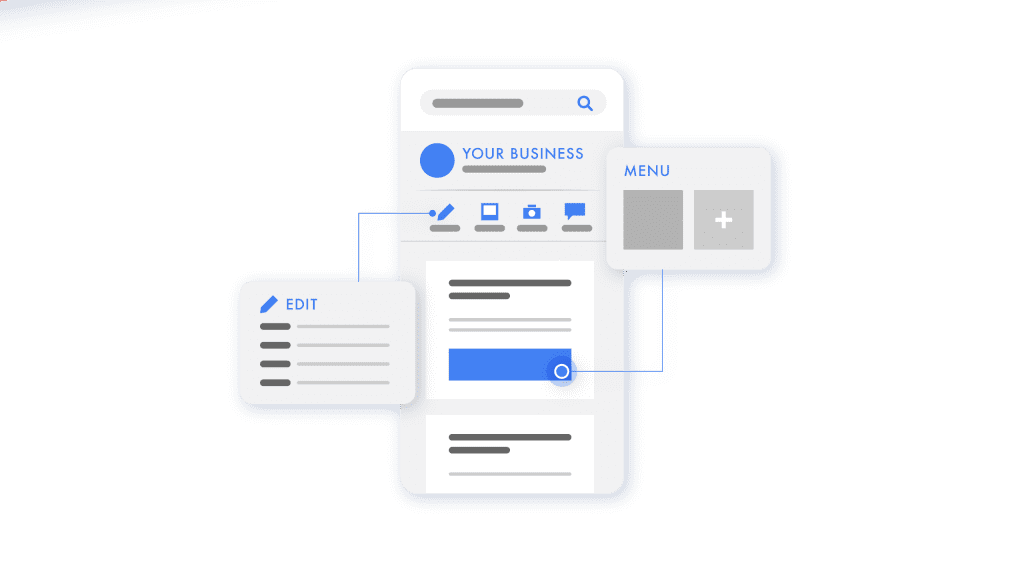
Responding to comments left by customers– both positive reviews and negative reviews– is another way to optimize your Google listing and improve your average rating. Be sure to answer all Google reviews promptly and with A+ customer service. Not only will the reviewer be notified when you respond, but other users can see how you manage feedback.
A one-star review may not dramatically bring down your overall score, but it can leave a lasting impression on potential customers. In 2022, it was found that 46% of consumers trust online reviews as much as personal recommendations. This statistic magnifies the importance of customer reviews and how detrimental a fake one can be. Fake reviews are more likely to use exclamation marks and make specific demands. If you think someone left a fake review on your business listing, the best solution is to report it to Google.
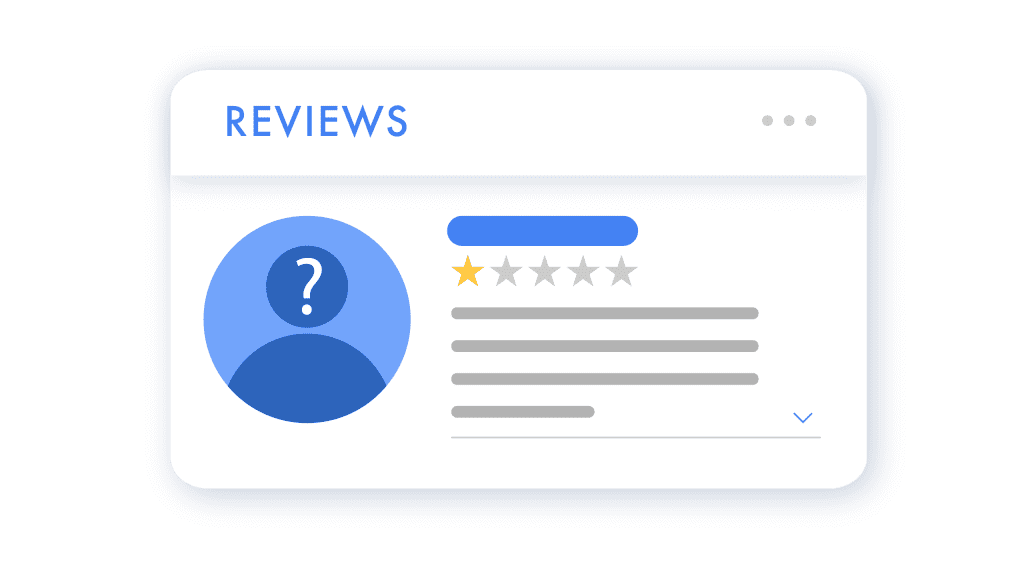
Need help handling your Google listing and collecting more local business reviews? Our team is ready to help and has the online reputation management services needed to help your business succeed! We have years of experience helping business owners improve review scores, generate more reviews, and implement a successful management strategy. Reach out to us today to get started.
Fill out the form and we’ll be in touch as soon as possible.