9 PPC Best Practices to Take Your Ads to the Next Level
Before you launch your next PPC campaign, make sure you’re utilizing these methods to optimize, test, and measure success!
Media usage has significantly increased, which means it’s more important than ever to manage your digital presence effectively. However, with email, social media, pay-per-click (PPC), and other marketing channels, things can get a bit muddied. If you’ve ever looked at your Google Analytics dashboard and wished there were a better way to organize your traffic sources, these handy tools can help. Below, we’ll go over the basics of UTM parameters as well as unpack some best practices to get you started.
There are more platforms available to create campaigns than ever before. While you probably don’t need to be on every single site, chances are you’re on at least a few. Understanding which campaigns are working (and which ones aren’t) is invaluable data for making sense of your audience, messaging, and what to put your marketing budget behind.
UTM stands for Urchin Tracking Module. The tool is currently owned by Google and is most commonly used with Google Analytics. That said, it’s the industry standard in tracking parameters, and almost any analytics tool, marketing app, and customer relationship management (CRM) system will automatically look for these bits of code.
You add on UTM parameters to the end of URLs to tag your website traffic. These tags tell Google Analytics and other tracking programs where the user is coming from. There are five standard parameters, three of which are regularly used by marketers.

With an understanding of the different parts of UTM parameters, you’re almost ready to start building. Before you implement tags into your marketing efforts, make sure you’re following these UTM best practices.
You can create UTM parameters by hand by adding a question mark after your URL (which lets your analytics software know that the rest of the URL is data) and the tags after that. That said, the process can be somewhat tedious, especially if you have multiple campaigns.
Luckily, Google’s Campaign URL Builder tool includes a free UTM builder that makes adding parameters a breeze. Once you put in your information, Google will generate the full campaign URL that you can copy and paste into social media posts, emails, or other marketing campaigns.
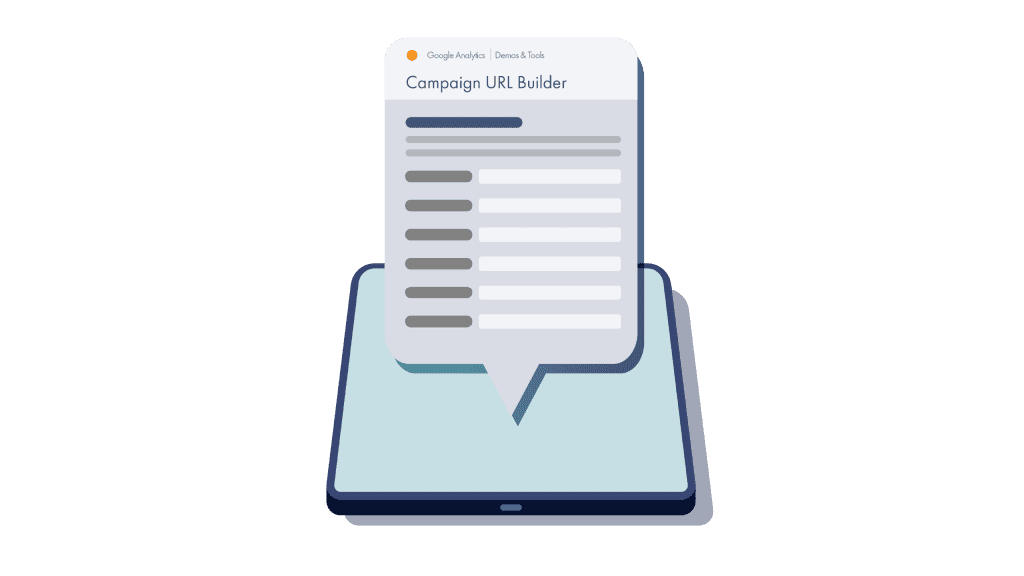
UTM tracking is just one step in gaining a better understanding of your marketing efforts. For expert help, every step of the way, consider getting in touch with the Front Porch Solutions team. Our results-driven approach keeps your organization’s goals in mind every step of the way.
Fill out the form and we’ll be in touch as soon as possible.