Front Porch Solutions Named 2022 Best of Ohio Award Winner
Read more to learn why Front Porch Solutions is award winning!
Email is one of the oldest forms of online communication, but its importance in marketing remains higher than ever. However, while email campaigns are a great way to reach a large audience cost-effectively and efficiently, you won’t see quality results without a visually appealing design. Read our guide to email design best practices for 2023 below!
With the continuous rise of social media and other online platforms, it may seem like email is losing its popularity among users. However, worldwide email users have continued to rise over the last 10 years and are predicted to reach 4.5 billion by 2025. To be successful with your email marketing, you’ll need to be creative and use designs that attract readers. Here are five tips for designing email campaigns.
An easy way to start designing your email is by choosing a template. Many email marketing software tools have templates you can choose from, but you can also create your own! A template is a great way to keep your email layout consistent among campaigns while allowing to make changes and add new content easily.

The main parts of an email template include a header, content blocks, and a footer. Consider following the inverted pyramid structure, starting with an attention-grabbing and ending with a call to action, to keep your audience engaged.
The body of your email isn’t the only place you’ll need engaging copy. It’s essential to have unique subject lines and preview text to entice users to open it in the first place. Be creative with your words, and consider adding emojis to catch users’ attention so that you can increase open rates.

In the body of your email, remember to keep your email content short yet engaging and choose fonts that are simple, on-brand, and easy to read. Also, remember that white space is your friend! Don’t crowd in a bunch of content just for the sake of it; you’ll risk disengaging users. Adding buttons and links to relevant external pages allows you to shorten copy but still include important information.
You’ll want to add attractive visuals and graphics to your email design to avoid overloading your audience with too much text. Don’t forget to add alt text for accessibility and keep image sizes consistent throughout the whole email. This way, you’ll avoid any unwanted movement in the template and content structure.
Give direction to your audience by strategically placing a call to action, or CTA buttons, throughout your email. CTA buttons should be descriptive and tell readers exactly what they need to do. You’ll also want to color them in contrast with the background, so they’re easily viewable.
While many users still open emails on desktops, it’s no surprise that almost half of all emails are opened on mobile devices. Having a mobile-responsive email design ensures that your content adapts to the screen size of whatever device it’s viewed on. You can check if you have a responsive design and template in most email marketing software.
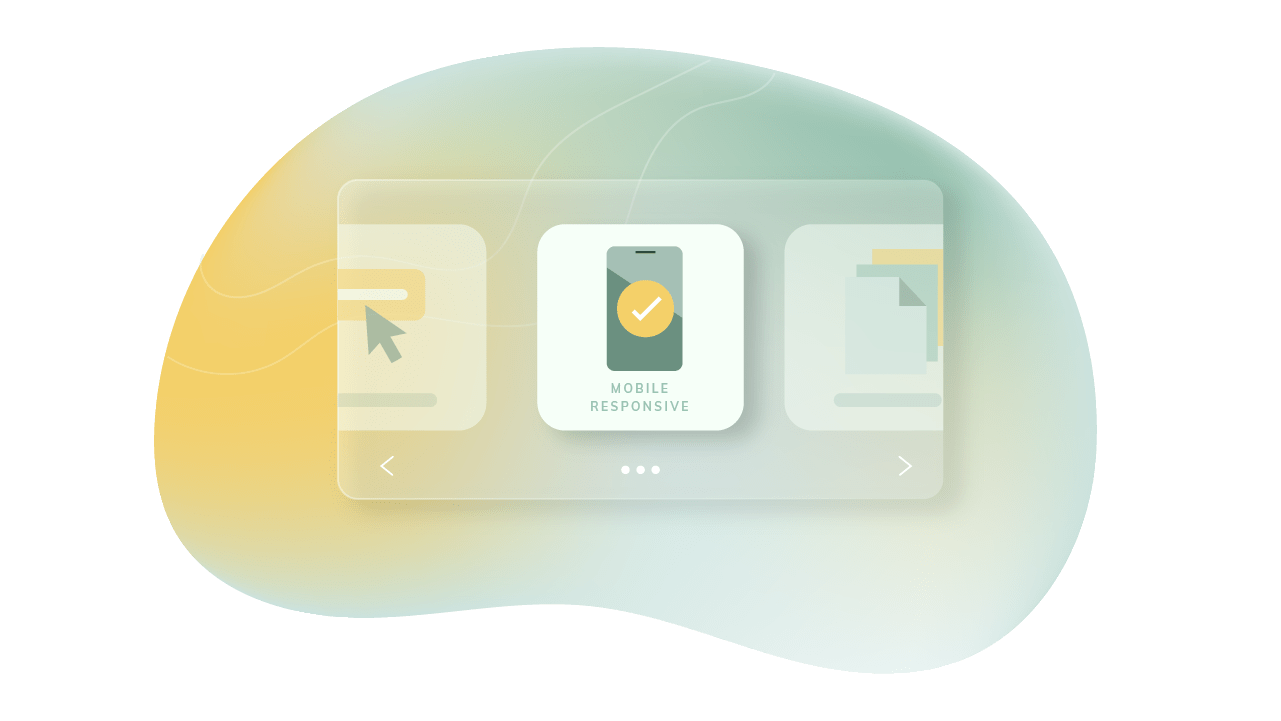
Ready to jumpstart your email marketing initiatives? The email experts at Front Porch Solutions can help you optimize and design your campaigns to reach your target audience and increase open rates. Check out our design services and contact us today to get started!
Fill out the form and we’ll be in touch as soon as possible.