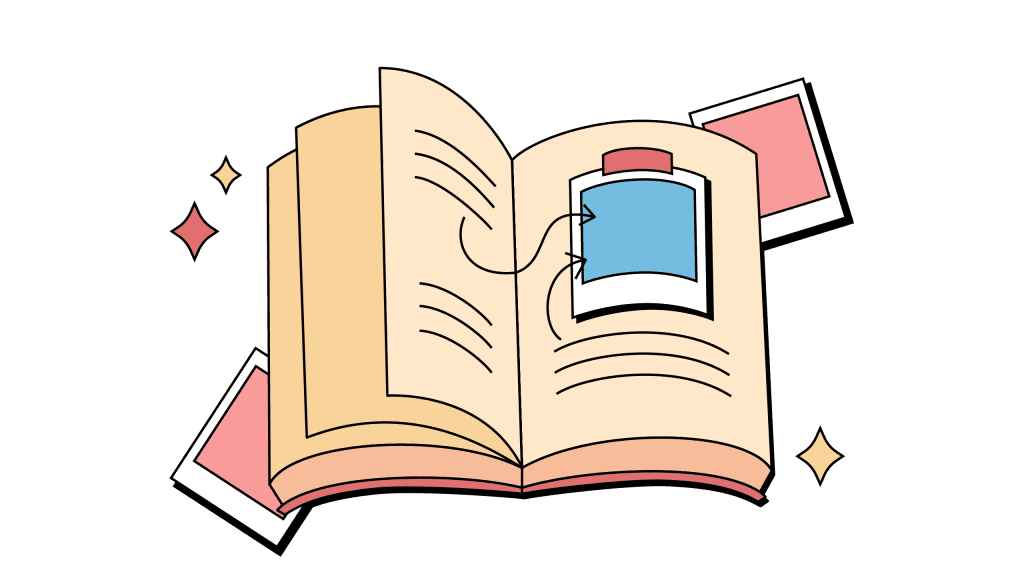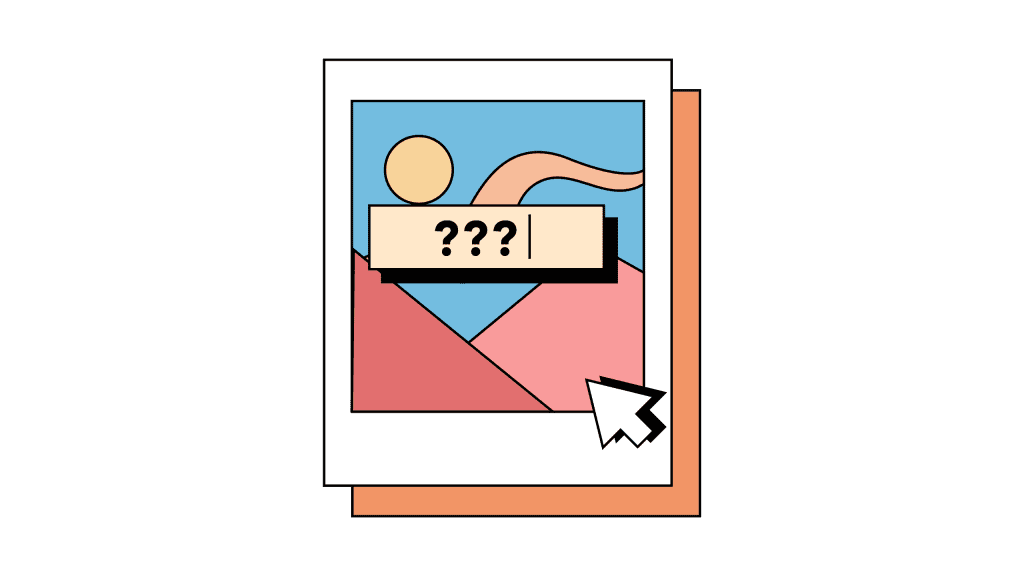Today’s search engines have evolved from the old list of blue hyperlinks to websites related to the users’ search keywords. Particularly for visual search terms, Google will display image results alongside and even above text-based results for web pages. If you aren’t already adding alternative text (alt-text) to your website’s images, then you’re missing out on traffic. Understanding the best practices for image alt text can help you tap into this dynamic in search.
Your Guide to Best Practices for Image Alt Text
Headers, subheaders, and meta descriptions are standard aspects of your optimization on blogs and websites. But, if you’re leaving image filenames and alt text out of your strategy, you could be neglecting a significant source of organic traffic. Before we dive into ways that you can optimize alt text, make sure you understand the basics.
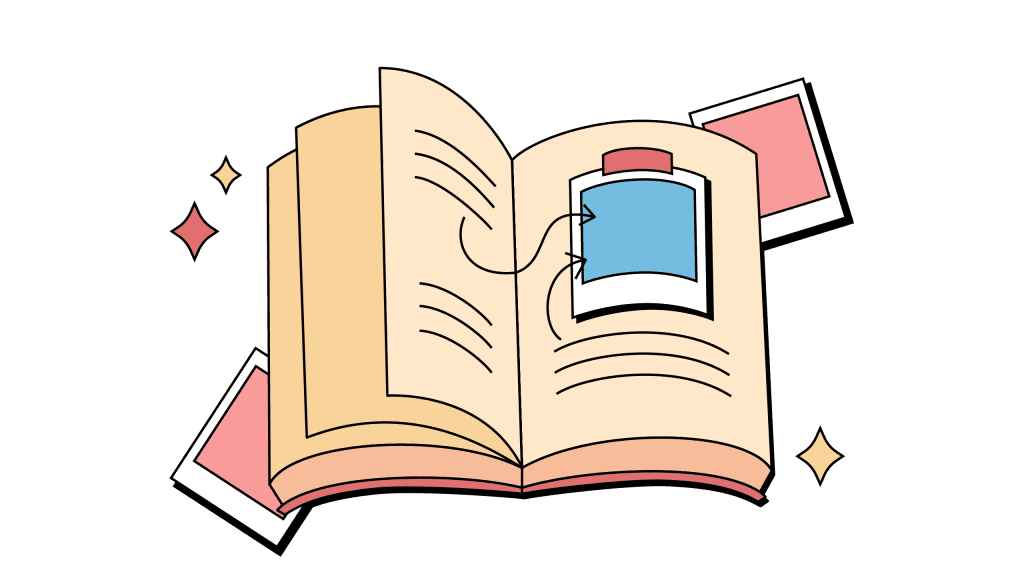
What is Image Alt Text?
Alt-text is the text that appears in place of an image when it fails to load on a web page. It is the description of the image to give the reader context. It gives search engines more context to better rank your website and helps screen reader tools provide visually impaired users to enhance accessibility. Last but not least, if an image fails to load on your website, the alt text will display in its place to give some context to what’s missing.
How Does Image Alt Text Work?
Before you get started, it is crucial to have a better understanding of how alt text functions. Search engines like Google will look at words on a page to understand the purpose of the content. The more information that shapes their understanding, the better. An image without alt text can hurt a web page’s search rank as the search engine will assume that the image is not relevant. Alt-text is also how Google Images makes sense of what to show. With 20.45% of the search engine’s market share in image search, it’s worth taking the extra time to add.
How Can You Add Image Alt Text?
Most Content Management Systems (CMS), such as WordPress, will allow you to click the image to add the alt text. However, alt text is also written into the web page’s HTML code. Look for “alt=” in the coding. Any text following that tag will be recognized as the alt text for the image.
Tips For Adding Alt Text to Optimize Non-Text Content
Any image file on your website (including JPGs, PNGs, or GIFs) can appear in an image search if it’s appropriately tagged. Optimizing each image on your web page will ensure that you generate as much organic traffic as possible.
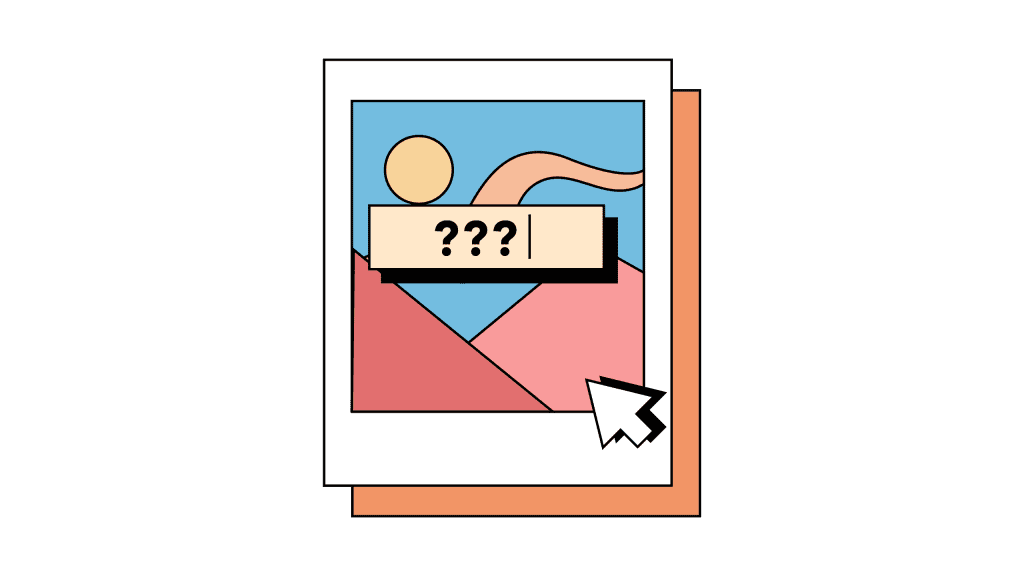
Be as Thorough and Specific as Possible
Alt-text is your opportunity to explain why the image is relevant to the content on the page. As you write your alt text, you’ll want to refer to both your keywords and the picture’s content.
If an image of two men speaking is on an attorney’s web page, an example of inadequate alt text would be something like “man speaking to a man at a table.” Instead, using something more descriptive and relevant to the web page’s content, such as “Attorney giving a client legal guidance in their office,” will help provide context and optimize search rank.
Avoid Keyword Stuffing
It can be tempting to add as many target keywords as possible for SEO purposes. However, search engines are aware of the tactic and have ways to combat it through search penalties. Google can even remove your page from search results altogether if you’re caught keyword stuffing.
Keyword stuffing also creates a much worse user experience by overwhelming them with spam if the alt text appears. We highly recommended editing alt text with the user in mind rather than the algorithm.
Other Things to Keep In Mind
- Keep your alt text concise. Generally, under 125 characters is best.
- Do not start the alt text with “a picture of.” Your users know that it is an image that is not loading. Save yourself the characters and get straight to the point.
Optimizing an image’s alt text can help drive organic traffic to your web page. However, to be truly effective, it needs to be part of a larger, unified SEO strategy. If yours could use a fresh set of eyes, consider reaching out to the experts at Front Porch Solutions. Contact our team of digital marketing specialists to learn more.